Simplifying the process of taking measurements with AR magic
TailoAR is an application that allows users to take an accurate body measurement independently, so that it can be shared with tailors or their favorite brands. Leveraging Augmented Reality (AR), the experience of getting measured is now no longer a chore; it can be done at home using mobile phone.
Role.
Product Designer
Discovery, Research, Wireframing.
Tools.
Figma, Teams
The objective was to create a landing page for the learner that displays personal information, real-time snapshots and orientation of the platform and ensure an ease of use for mobile.
Discovery & Opportunities
Problem Statement
Tailoring clients need a reliable way to capture body measurements on their own because the process can be tricky and they need assurance that the measurements are exact for custom clothing.
Business Goals
The business ultimately wants to ensure the app is accurate in its measurement results as well as ensure it has an easy to use, guiding, and engaging user experience.
Strategy Conflict
The team debated if the beta version should be tested during the research phase to have a comprehensive overview during ideation.
Successful Metrics
Time: Users took up to 10 minutes to take a successful measurement with the beta app.
With the new design users completed measurements within 2 minutes for each task.
Successful Attempts: On average users completed tasks with at least 3 attempts with the beta app, the number of attempts were decreased to only 1 with the new design.
Step-by-Step Set-up Flow
After several rounds of testing with users, I found that breaking up the set-up process would give users less risk for error when preparing to take a measurement.
Complex to Simple Measurement Flow
Users felt confused with measurement process and where to press on the screen. We solved pain points including new placement and larger size capture button.
Users felt daunted by the task of taking a 4-point measurement. Implementing audio guides and confirmation sounds during the measurement process gave the user confidence.
Instruction
Providing more support to the user with measurement instructions for each specific body part can reinforce the correct way to measure.
Audio Guide
“X” Out
The beta app UI did not provide users a way to get out of the measurement process and this frustrated users. By providing a clear process status bar and an “X” button, users could have an error and start over without having to complete the process.
Gender Neutral
Users felt the beta app catered more towards women, which was not inclusive. I looked to replace the female image to a gender neutral figure.
Strategy Conflict Resolution
Although we could have tested the beta version co-current with research, we held off to ensure the most effective testing methods were established before putting the beta in the hands of the users.

Qualitative Research
We tested 10 experienced mobile app users who previously used a tailor in the past year.
What did we want to find out?
Does AR measurement has a digital presence? How TailoAR app compares with other measurement apps on the market . Target market and their needs and goals when they intend to use the TailoAR app.
Questions asked.
How and when do users utilize a tailoring service? What problems have they encountered when using a tailor? What information are they looking to find out when purchasing custom clothing?
What did they say?
They trust a recommendation or review. Usually hire a tailor for an event. Users want to know their body type . Most users are unaware of how to measure themselves.
Users miss the personal experience of interfacing with a tailor
Users are not sure if they are measuring themselves correctly
We listened
Competitive Analysis
We looked at direct and indirect competitors in the Augmented Reality measurement market. We found most competitors were using a 3D scanning process that was different from the AR technology utilized for TailoAR.
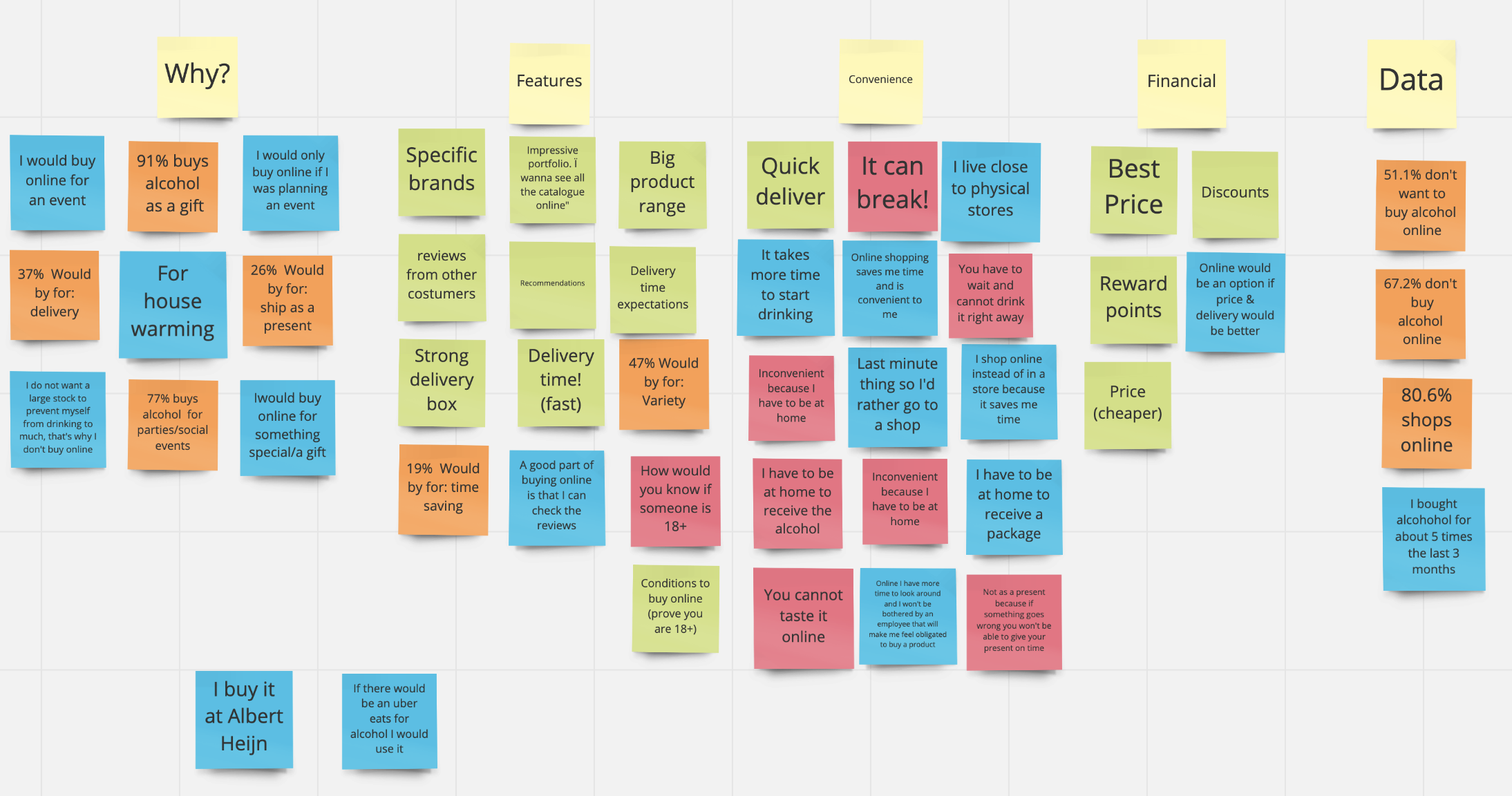
“How Might We?” Exercise
We conducted a “how might we” exercise with the client to identify methods to guide users to taking a more accurate measurement independently.
Opportunity Spaces
User Accounts.
According to the competitive analysis, all competitors took advantage of a user account feature.
Features.
During user interviews we learned that users search their body type before purchasing clothing online and a body type feature could be useful.
Instruction.
There is an opportunity to clarify instruction and simplify the measurement process .
Contraints
Restrictive Features - Since the project was in a 6 week time frame, The client clarified with the team to keep the priority on usability for the user during set-up and measurement process. Features like body type or user accounts should not be a design focus because they may integrate these into the app in the future.
AR Prototyping Not Available - The inability to incorporate the AR measurement technology into the iterated prototype restricted the ability to test measurements for accuracy and alter metrics for success.
Site Map
Beta Testing
We tested 10 users on the existing beta app to empathize with them on issues that may cause problems with taking an accurate measurement.
Specific Instructions.
Providing more support to the user with specific measurement instructions for each body part can prevent errors in understanding how to take an accurate measurement.
Step-by-Step.
Offering the user less options during the set-up and measurement process can assure the user comprehends the correct way to take a measurement and simplify the experience within the measurement process.
Hear and Feel.
The current measurement process is difficult to navigate, we can implement audio guides and distinctive confirmation prompts during the measurement process to eliminate confusion.
I sketched out ideas of areas that we needed to address including; the onboarding flow, image inclusivity, simplifying the measurement process in steps and potential audio guides for the user.

Key Challenges
Users didn’t understand how to hold their phone and where to tap to get an accurate measurement.
Users often forgot the instructions for a body part once they started measuring.
Iterated Problem Statement
Tailoring clients need a supportive way to capture any body measurement independently because some areas are difficult to measure without assistance.
If we had more time…
Although valuable improvements were made on the beta design, throughout our testing and synthesis we discovered some points that should be considered when going through the next design process.
Try it first - A practice run of taking a measurement engages and increases confidence in the the user.
Body Scan - Most competitors utilize body scan technology and the process is easy for users.
User Accounts - User accounts offer a relationship with the user and more opportunity for personalization.














